New Office Start Experience for Windows clients
Hello!
My name is Patrick and I am a program manager from the Office Shared experiences team.
Our team is embarking on a series of improvements to make it easier to start your work. Our vision for the new Start Page will help you effectively find files important to you, create new content, and keep up with the latest activities in your documents.
The Start Page improvements will occur in stages. We want to give you a preview of what Insiders will start seeing in the coming weeks, but know that this is just the first step in a larger set of changes to the Start Page experience. Along the way we’ll continue to learn how to best cater to your needs. In that vein, we want to hear from our end users, as your feedback is critical in helping us shape things to come! Tell us what you think of the new design and what you like/don’t like/want to see added.
Here’s the first update you will see in the next week or two, starting with builds >9307 in Word, Excel and PowerPoint for Windows — the updates will start for English initially and we’ll continue to expand the markets as we go further into the development process:
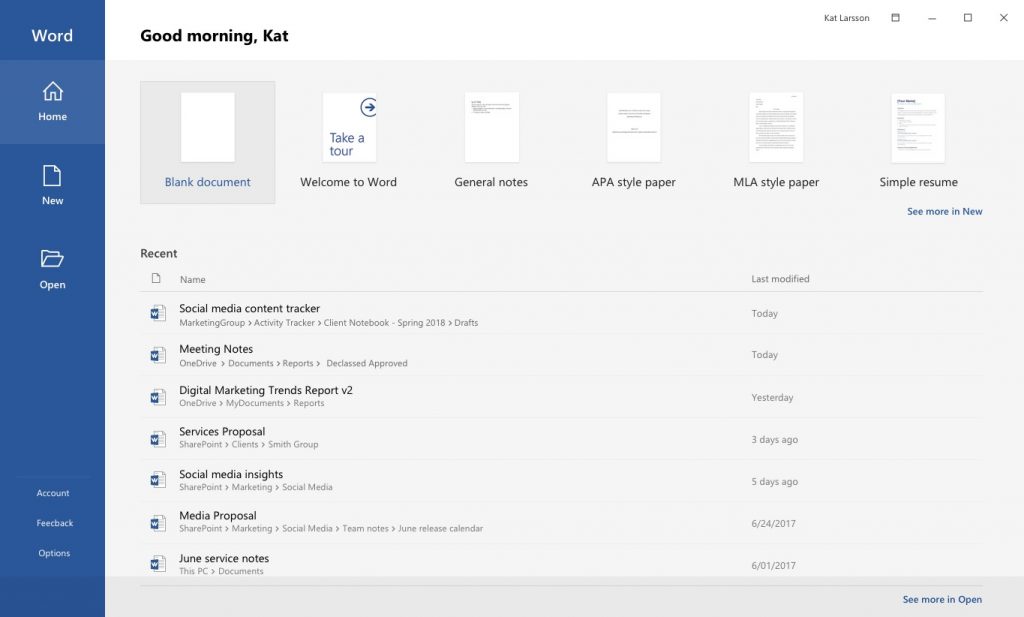
Based on your feedback, we’ve given more real estate to the Recent Documents list and compacted the templates experience to start. That said, the full list of Templates is just one click away in the “New” tab. Similarly, the full file browsing experience is one click away in the “Open: tab. You will also be able to get back to this experience from the file menu (unlike today’s apps) by clicking on the Home icon.
Known issues: Currently we are aware of an issue where in some cases templates may not show up initially. We are currently working on the fix for this issue.
Here’s an early, conceptual look at some of the additional improvements coming down the line (Office.com will also begin to show this experience in the coming weeks as well, so check the web version of the experience!)
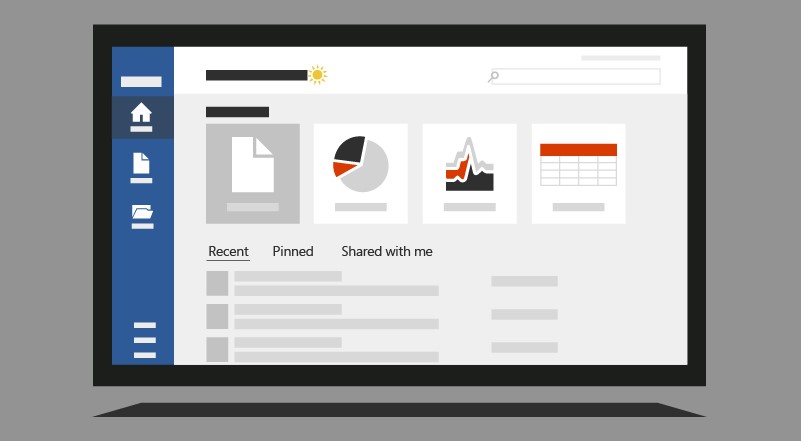
We have work left to do in the coming months and hope you like where we are headed. We’d love to know what you think so drop us a note.
- In any app, click File > Feedback.
- Tweet us @OfficeInsider
- Learn what other information you should include in your feedback to ensure it’s actionable and reaches the right people.
Cheers!
– Patrick (on behalf of the Office Start team)
Posted in Access, Excel, PowerPoint, Project, Visio, Windows, Word
Comments are closed.
