Find M365 for Windows Release Notes In App
Hey Office Insiders!
Earlier this year, we gave you a primer about release notes: where you find them, when you should check them, and why you might not see some of features that are covered. If you missed that post, it’s not too late to give yourself a little refresher! We’ll wait.
OK, now that we’re all up to speed again, we’ve got some exciting news for you about a convenient place to find release notes! Windows Office Insiders in the Insider ring have been able to access the release notes from the Help > What’s New menu for a while now. This pops up a panel inside the Office app you’re using and displays the latest release notes. Now, Windows Office Insiders in Monthly Channel (Targeted) can access their release notes in the same way! It’s our goal to keep you productive in the app while also making sure that you know all about the new features that are available to you.
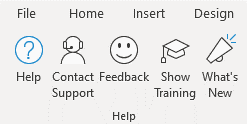
Click on the Help Ribbon, then the What’s New button
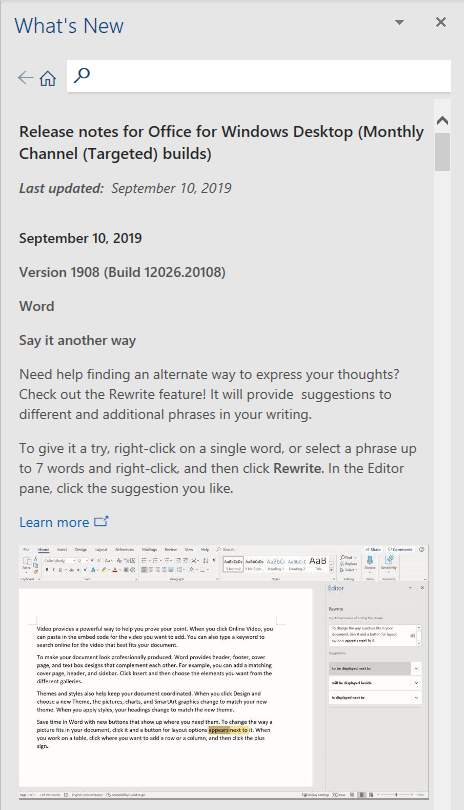
It’s never been easier to find out the latest about your Office Insider builds! Also, here are couple of tips to ensure that you’re making the most of your Office Insider experience:
- Check to see that you have the latest Office Insider build, by clicking File > Account to see if any updates are available and see the build you’re currently running.
- After you update, check out what’s new for you first, try some of the features and capabilities, and let us know what you think! Just use the 🙂 button in the top right corner of your Office app, and tell us what you like, and what you don’t, in the latest build. Your feedback makes Office better for everyone and our product teams are standing by waiting to hear from you!
Happy Insidering!
Posted in Access, Excel, OneNote, Outlook, PowerPoint, Project, Visio, Windows, Word
Comments are closed.
