Try Read Mode in Word iOS for easy reading
Hi, Office Insiders, my name is Sai, and I am a Program Manager on the Office Mobile team. I am thrilled to announce the new Read Mode in Word for iOS.
Read Mode
We are accessing more and more work files from our phones, and that includes Word documents. As you read and scroll through a file, it can be easy to turn on editing capabilities without meaning to. To protect you and your documents from unwanted edits, we are making Read Mode the default mode when opening files in Word on your iPhone or iPad.
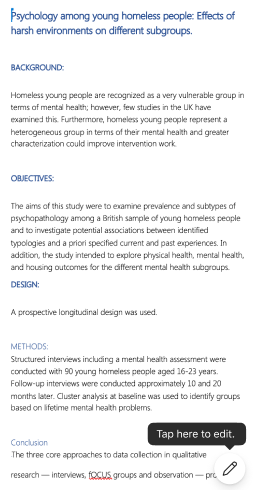
How it works
All your documents open in Read Mode by default. To edit your file, click the Pencil icon at the bottom of the screen or double tap the document.
Tips and tricks
- If you are done reading and would like to edit your Word document, tap on the pencil.
Availability
This feature is available to iOS Insiders running Version 2.38 (200601) or later.
We typically release features over some time to ensure that things are working smoothly. This is true for Insiders as well. We highlight features that you may not have because they’re slowly releasing to larger numbers of Insiders. Sometimes we remove elements to further improve them based on your feedback. Though this is rare, we also reserve the option to pull a feature entirely out of the product, even if you, as Insiders, have had the opportunity to try them.
Feedback
In Word for iOS: tap Settings > Help & Feedback, and then tap Tell Us What You Like, or Tell Us What Can Be Better.
Learn what other information you should include in your feedback to ensure it’s actionable and reaches the right people. We are excited to hear from you! Sign up for the Office Insider newsletter, and you’ll get the latest information about Insider features in your inbox once a month.
Posted in Office Insiders
Comments are closed.
