See redesigned Home tab in Word, Excel, PowerPoint on iPad
Hi, Office Insiders! I’m Sammy from the Office team and I’m excited to share the redesigned Home tab. We’ve updated the experience on Word, Excel, and PowerPoint on iPad.
Redesigned Home tab
In the simplified Home tab with a new appearance, customers can quickly get back to their files. The Fluent Design System provides a more coherent, productive experience.
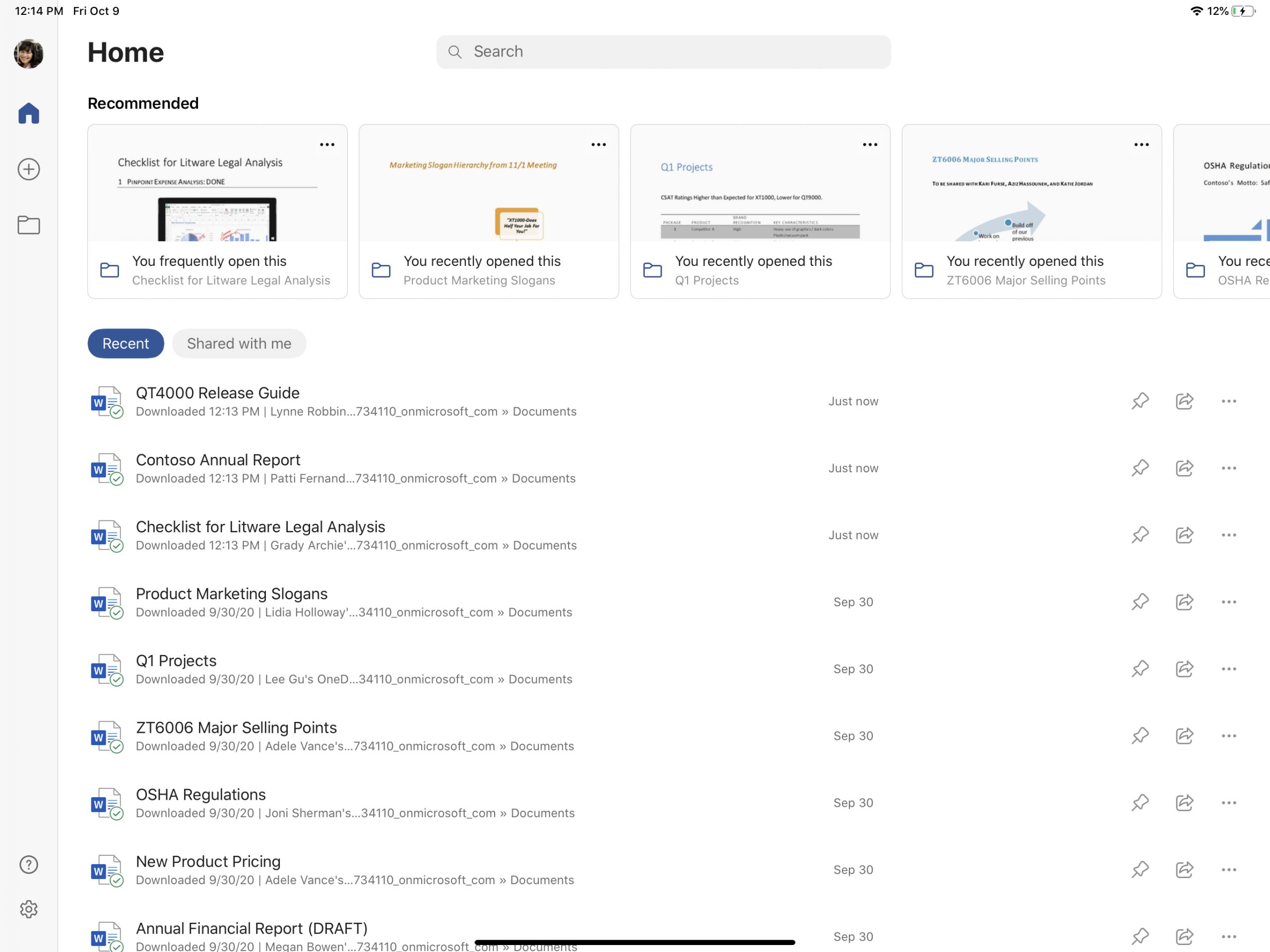
How it works
Open Word, Excel, or PowerPoint on your iPad. On the left side of the screen, you can access the redesigned Home, along with the New, and Open tabs.
Scenarios to try
- Select the Home, New, or Open tabs.
- Open a file from Recommended, Recent, and Shared with me.
Requirements
- iPad with iPadOS 13.4 or later.
Availability
This feature is available to iOS Insiders running Version 2.42 (20092708) or later.
We typically release features over some time to ensure that things are working smoothly. This is true for Insiders as well. We highlight features that you may not have because they’re slowly releasing to larger numbers of Insiders. Sometimes we remove elements to further improve them based on your feedback. Though this is rare, we also reserve the option to pull a feature entirely out of the product, even if you, as Insiders, have had the opportunity to try them.
Feedback
If you have any feedback or suggestions, tap Help & Feedback, and then tap Tell Us What You Like, or Tell Us What Can Be Better.
Learn what other information you should include in your feedback to ensure it’s actionable and reaches the right people. We’re excited to hear from you!
Sign up for the Office Insider newsletter and get the latest information about Insider features in your inbox once a month!
Posted in Excel, iOS, PowerPoint, Word
Comments are closed.
