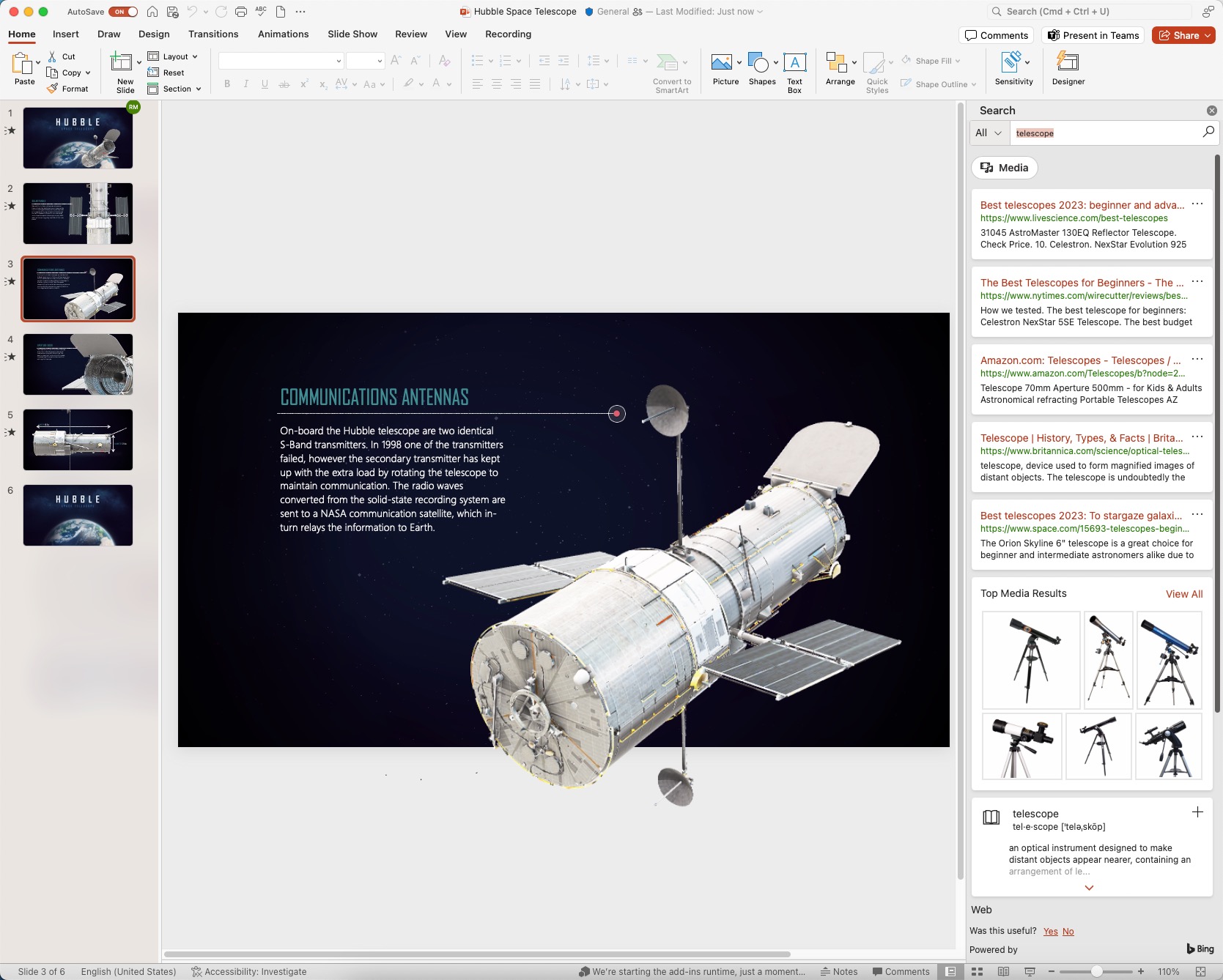New enhanced search experience in Word, Excel, and PowerPoint for Mac
Hi, Microsoft 365 Insiders! My name is Ronnie Myers and I’m a Product Manager on the Office Suite Experiences team. I’m excited to share a new enhanced search experience in Word, Excel, and PowerPoint for Mac that helps you quickly find what you need.
New enhanced search experience in Word, Excel, and PowerPoint for Mac
Based on your feedback, we have revamped the search experience and are providing a single place to find content from multiple sources.
Specifically, we are now:
- Providing smart search suggestions before you even type.
- Supporting searching for more than just text in your document – you can also search for commands, help articles, or web results (such as definitions, media, and Bing results).
- Making the Smart Lookup pane more accessible to people who are blind or have low vision with better support for VoiceOver as well as improved keyboard navigation within groups.
How it works
- Open an existing document, worksheet, or presentation.
2. Click the Search box in the top-right corner of the app window, and select search suggestions.
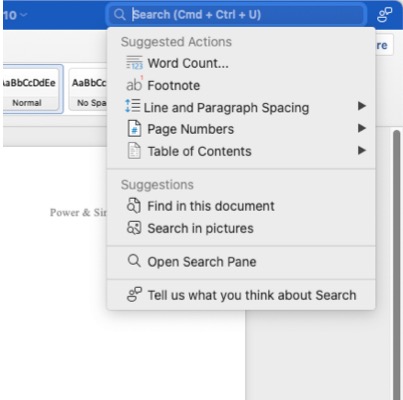
- In the Search box, type a keyword or phrase you want to find in the document, worksheet, or presentation.
- To search for a command, type the command name in the Search box.
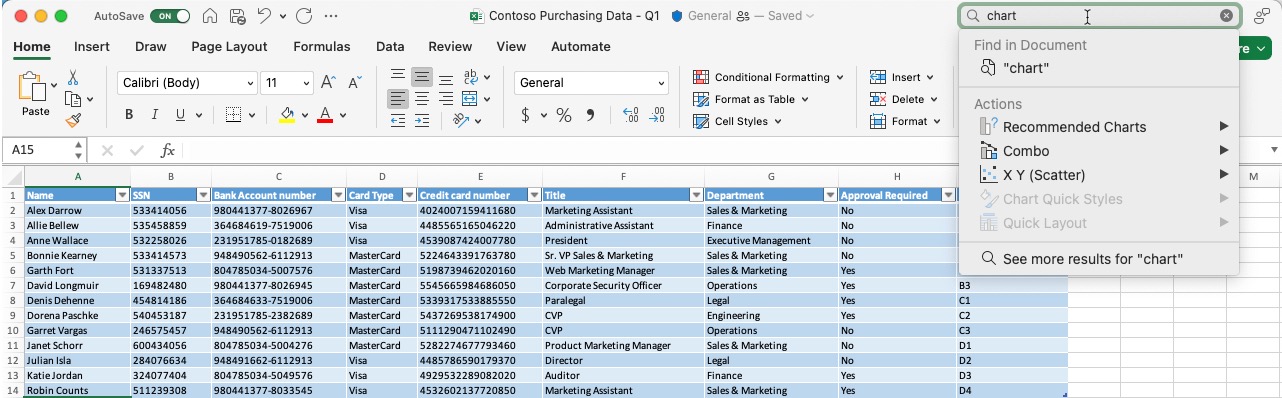
5. To search in the document, click Find in this document, and then enter the word or words you want to find.
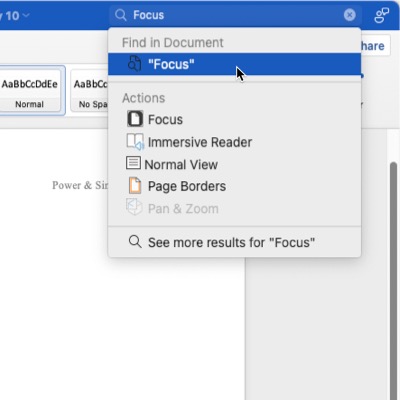
6. To look for web or media results, click Open Search pane, or right-click anywhere on the document, worksheet, or presentation, and then click Open Search pane in the shortcut menu.
Tips and tricks
If you prefer to use your keyboard, use the shortcuts to access the enhanced search experience:
| Command | Shortcut |
|---|---|
| Open Search dropdown | Cmd + Ctrl + U |
| Find in document | Cmd + F |
| Open Search pane | Cmd + Ctrl + L |
Known issues
- The Search drop-down menu does not close when you click the ribbon tabs.
Availability
This feature is available to Beta Channel users who are running Version 16.74 (Build 23043001) or later.
It is also available to any users who have a Microsoft Office 2021 license.
Don’t have it yet? It’s probably us, not you.
Features are released over some time to ensure things are working smoothly. We highlight features that you may not have because they’re slowly releasing to larger numbers of Insiders. Sometimes we remove elements to further improve them based on your feedback. Though this is rare, we also reserve the option to pull a feature entirely out of the product, even if you, as an Insider, have had the opportunity to try it.
Feedback
If you have any feedback or suggestions, click Help > Feedback and tell us what you think!
Posted in Excel, Feedback In Action, Mac, PowerPoint, Word
Comments are closed.