Enhance your inking with handwriting straightening in OneNote on Windows
Hi, Microsoft 365 Insiders! My name is Sofia Thomas and I’m a Product Manager on the Office AI experiences team. I’m excited to introduce our latest AI ink feature: handwriting straightening.
Enhance your inking with handwriting straightening in OneNote on Windows
Handwriting straightening transforms your handwritten inked text, making it more visually organized and coherent. It also improves ink legibility in your notes without taking away from your handwriting’s style and personality, and offers a great way to quickly clean up notes before reading them back or sharing them out.
How it works
- In OneNote on Windows, open an existing notebook that contains ink, or select the Draw tab and add ink to a page using a digital pen.
- Select the ink you want to straighten either by tapping on a line of text or using the Lasso Select tool, and then select Straighten.
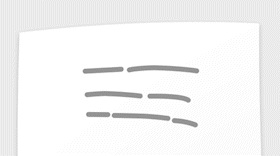
NOTE: This feature does not support the straightening of individual words, formulas, tables, images, highlighter ink, or underlines, and currently supports only languages written with the Latin alphabet.
Scenarios to try
Use the Straighten command to:
- Clean up your personal notes after a class or training seminar, making them easier to review later.
- Make your inked meeting notes appear more professional and organized before sharing them with other attendees.
- Fix writing that came out slanted—hold your device at any angle to write, and straighten it to flow with your notes.
Availability
This feature is available to Beta Channel users running OneNote on Windows Version 2404 (Build 17530.20000) or later.
- NOTE: This feature is currently only available for OneNote on Windows. It is not available for OneNote for Windows 10.
Feedback
We want to hear from you! Please share your thoughts about this feature by selecting Help > Feedback within OneNote on Windows.
Posted in Feature Deep Dives, OneNote, Windows
Comments are closed.
