Hyperlinks in living colors
We just released Version 17.10228.20003, a preview of the June 2018 feature update for Office on Windows Mobile. 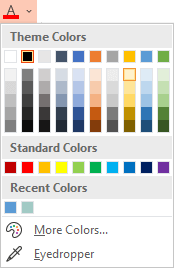 In this build, hyperlinks aren’t just blue anymore. You now can apply any font color you want. Check it out!
In this build, hyperlinks aren’t just blue anymore. You now can apply any font color you want. Check it out!
Simply select the hyperlink you want to re-color. Then on the Home tab of the ribbon, tap the arrow next to the Font Color button to open the menu of colors. Voila!
Also check out this cool video for how to add hyperlinks in PowerPoint. Link to a webpage, a new document, a place in existing document, or even being a message to an email address.
We hope you like this new feature. If you like it, love it, or want more, give us your feedback.
Posted in PowerPoint

One Comment
AS soon as I get used to this I’ll be giving content like this.