Customize your keyboard shortcuts in Excel for Mac
Hi Insiders!
We added a new feature for Insider Fast update of Excel for Mac that many people have been asking for. The Customize Keyboard feature is now available. You can now assign your own key combinations to many commands within Excel.
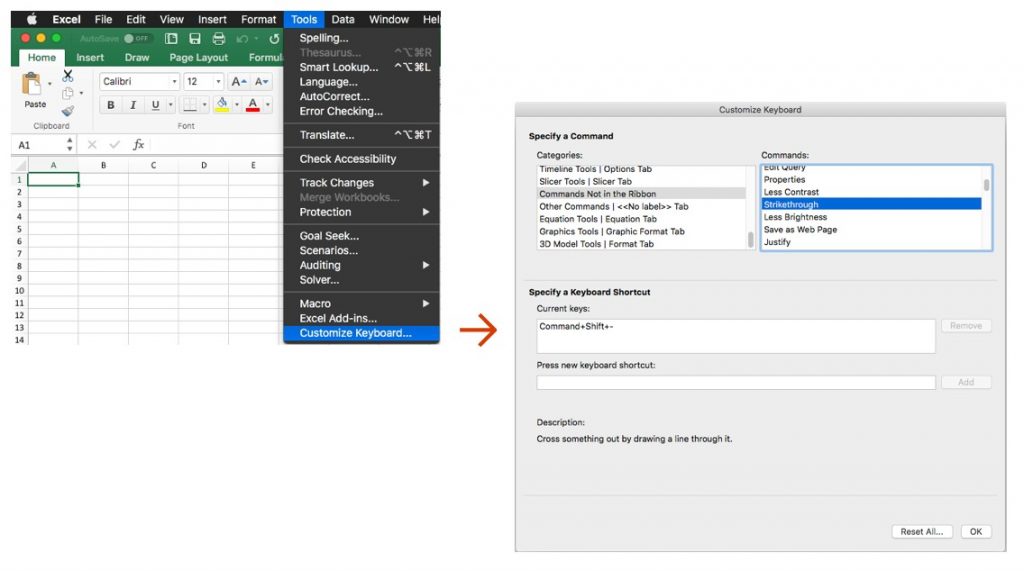
To get the update, go to Help > Check for Updates, and opt into the Office Insiders program and choose the Insider Fast updates. If you have version 16.17 (180822) or greater, you should see the feature. It should show up for everyone else (in the non-Insider update) sometime next month. If you were waiting for this feature so you could upgrade from Excel 2011, now you can. Your shortcuts should continue to work.
Just go to the Tools menu and choose Customize Keyboard. Pick the category of command you’re trying to find, and then look for the command in the list. Select a command, press a key combination, and see if it’s used already. If it’s already in use, you may want to pick a different combination. Then just click the Add button to assign the key combination to the selected command.
We would love to hear your feedback about this feature and of course we want to know if you run into any problems, so please click the Smiley-face button in the top corner of the Excel window to send us feedback.
Many thanks for sharing with us your feedback!
Steve K, Program Manager for Excel

Leave A Comment