The Power of Feedback: Morph in PowerPoint
Lauren Janas, Senior Program Manager – with Jesse Gamble, Office Insider Community Manager
This is a story about how customer feedback led directly to improvements to the popular Morph transition, providing even more control for users to be able to create complex animations using Morph. These improvements were the result of a great partnership with customers that started at Presentation Summit, came to life during a mini hackathon project, were refined with the help of our MVPs, and are now available for Insiders.
Customer Obsession at the Presentation Summit
PowerPoint learned about the user need for more control while connecting with customers at the Presentation Summit, an annual conference for presentation professionals. During Presentation Summit, Jona, an EM on the PowerPoint team, attended a session about using PowerPoint Morph transitions. During the session, the presenter demoed some cool ways to use Morph in PowerPoint presentations, but often had to say, “but here is the workaround you have to do to get this to work,” or “it doesn’t work exactly how you’d like, but we don’t have control over what morphs where.”
Jona realized this was an opportunity for improvement and met with the presenter and several other attendees after the session to see how we could address the issues brought up in the session. With their feedback in hand, Jona emailed the PowerPoint team back home, and they got to work on a quick prototype. The next day, the group at Presentation Summit reconvened and were given a demo of the prototype changes. Everyone loved what they saw and wanted to see the changes rolled into future versions of PowerPoint!
Moving Fast with a Hackathon
Back at Microsoft, several PowerPoint engineers took advantage of an upcoming company hackathon to take the prototype and the feedback from the customers at Presentation Summit, and fully flesh out the improvements to Morph. They also saw an opportunity to improve table and SmartArt morphing while they were at it!
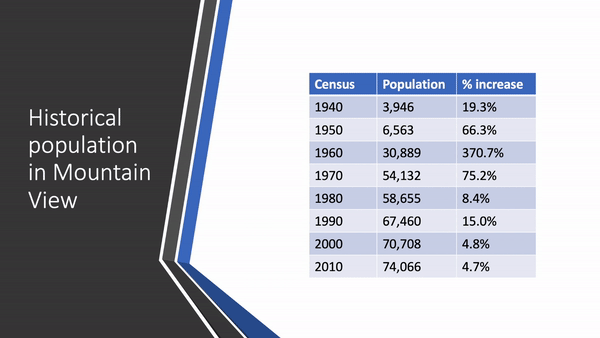
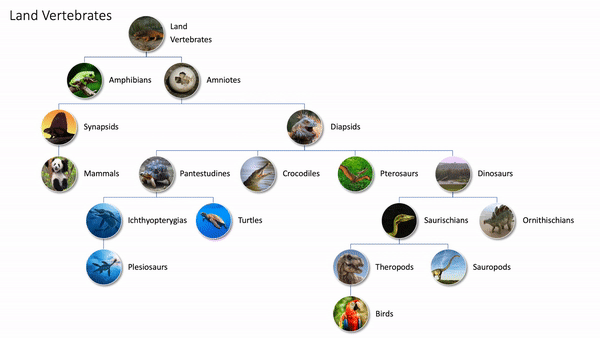
Partnering with MVPs
To move from the Hackathon project to real, shipping code, PowerPoint PM Lauren worked with PowerPoint MVPs to refine the designs. While the hackathon build worked well in the specific cases talked about with the group at Presentation Summit, the MVPs discovered several other scenarios where it either didn’t work very well, or just flat out broke. Lauren worked closely with the MVPs to come up with a plan to roll the Morph updates into the shipping version of PowerPoint in a way that solved all of the original issues, but without any of the newly found negatives.
Delivering a Better Morph Experience
After the hackathon and the working sessions with MVPs, the PowerPoint team worked to implement the tweaks to the original fixes to get the hacks into a shippable state. Thanks to shared code, the team was able to build these features for all platforms at once! As a result of the PowerPoint team’s efforts, the feature came to life, and all of the Morph improvements from the hackathon have made their way to Insiders!
This is just one example of how user feedback has made a significant impact on Office. We count on the feedback we receive from Office Insiders, MVPs, and Office users everywhere to make sure we are giving you the best Office experience we can. So next time you say to yourself, “here’s where I have to do that workaround,” or, “if only this worked just a little differently,” hit that 😊 button and let us know! Learn what other information you should include in your feedback to ensure it’s actionable and reaches the right people. We’re excited to hear from you!
Sign up for the Office Insider newsletter and get the latest information about Insider features in your inbox once a month!
Posted in Mac, PowerPoint, Windows

Leave A Comment